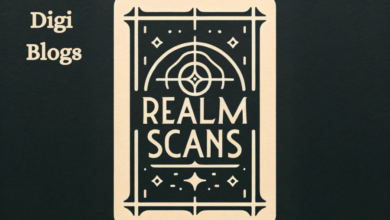Mobile Mastery: Tailoring JavaScript Charts for Portable Platforms

The proliferation of mobile devices has fundamentally transformed how we access, interpret, and interact with data. The United Kingdom, with its tech-savvy populace and a high rate of smartphone penetration, is at the forefront of this shift. As developers and businesses adapt to this change, one of the critical challenges they face is presenting complex data in a way that is both accessible and engaging on portable platforms. JavaScript charts have emerged as a vital tool in this context, offering dynamic, interactive ways to display data. This article delves into the intricacies of tailoring JavaScript charts for mobile platforms, focusing on practices that ensure usability, performance, and responsiveness.
The Imperative of Mobile Optimization
Mobile optimization is no longer optional; it’s a necessity. In Britain, where the majority of internet traffic now comes from mobile devices, websites and applications must be designed with mobile-first in mind. This paradigm shift requires a fundamental rethinking of data visualization, including JavaScript charts. Mobile users expect quick, easy-to-understand, and interactive data presentations, necessitating developers to prioritize simplicity, speed, and touch interactivity.
Understanding JavaScript Chart Libraries
Several JavaScript chart libraries are well-suited for mobile applications, including Chart.js, Highcharts, SciChart and D3.js. Each comes with its strengths and tailored use cases. Chart.js stands out for its simplicity and ease of use, making it an excellent choice for basic charts. Highcharts offers a wider range of chart types and deep customization options, ideal for more complex data visualizations. D3.js, while the most challenging to master, provides unparalleled flexibility and power, enabling the creation of highly customized and interactive charts.
Choosing the right library depends on the project’s specific needs—considerations include the types of charts required, the level of interactivity desired, and the amount of data to be handled. Regardless of the choice, ensuring the library’s compatibility with mobile browsers and its performance on mobile devices is paramount.
Designing for Touch and Small Screens
Designing JavaScript charts for mobile devices requires careful consideration of touch interactions and screen size limitations. Interactivity must be intuitive: elements such as tooltips, zooming, and sliding should be easily manageable with touch gestures. Moreover, the visual design of charts must be adapted to smaller screens. This means larger, more readable fonts, simplified legends, and prioritizing the most critical data points or trends to avoid cluttering the display.
Performance Optimization Strategies
Performance is a critical aspect of mobile JavaScript charts, as mobile devices often have limited processing power and memory compared to desktop computers. To ensure smooth performance, developers should adopt several optimization strategies:
- Minimize Data Points: Reducing the number of data points visualized in a chart can significantly improve performance without compromising the chart’s informational value.
- Simplify Chart Elements: Avoid overly complex visualizations. Simple, clean charts are not only more accessible but also less demanding on device resources.
- Lazy Loading: Implementing lazy loading for charts ensures that data is only loaded as needed, reducing initial load times and conserving device resources.
- Use Hardware Acceleration: Where possible, take advantage of CSS3’s hardware acceleration to improve rendering performance.
Responsive Design Considerations
Ensuring that JavaScript charts are responsive, automatically adjusting to various screen sizes and orientations, is crucial for mobile compatibility. This involves setting charts to scale based on the device’s viewport, using relative units like percentages for width and height rather than fixed pixel values. It also means testing on a variety of devices to ensure charts maintain their readability and functionality across different screen sizes and resolutions.
Enhancing Interactivity
Interactivity is a key component of effective JavaScript charts, especially on mobile devices. Users not only expect to view data but to interact with it in meaningful ways. Enhancing interactivity on mobile platforms can involve implementing gesture-based controls, such as swipe to scroll through data points or pinch to zoom in on a chart. It can also mean creating interactive legends that allow users to filter what data is displayed on the chart by tapping elements of the legend. Implementing these features while maintaining performance and not overwhelming the user requires a careful balance. Developers should prioritize the most valuable interactive features and implement them in a way that feels intuitive on a touch screen.
Accessibility Considerations
Accessibility is an essential consideration when developing JavaScript charts for mobile platforms. This includes ensuring that charts are usable by everyone, including those with disabilities. Screen reader compatibility is crucial, as it allows visually impaired users to understand the data being presented. This can be achieved through the use of ARIA (Accessible Rich Internet Applications) labels that provide text descriptions of the chart and its data points, which screen readers can interpret. Additionally, ensuring that charts are navigable and usable without relying on color alone to convey information helps accommodate users with color vision deficiencies. These considerations are not just ethical but also practical, as they widen the potential user base of your application or website.
Real-world Applications
To truly understand the importance and impact of well-tailored JavaScript charts for mobile platforms, it’s helpful to look at real-world applications. In the financial sector, for instance, mobile-optimized charts are used to display stock market trends, providing investors with the ability to make informed decisions on the go. In the healthcare field, charts can display patient data trends over time, accessible conveniently via mobile devices for both healthcare providers and patients. These examples underscore the versatility and necessity of JavaScript charts that are thoughtfully designed for mobile use.
Conclusion
In conclusion, tailoring JavaScript charts for portable platforms requires a multifaceted approach. It’s not just about making charts fit on a smaller screen but about rethinking how users interact with and derive value from data on mobile devices. By focusing on optimization strategies, responsive design, enhanced interactivity, and accessibility, developers can create mobile JavaScript charts that are not only functional but also engaging and inclusive.