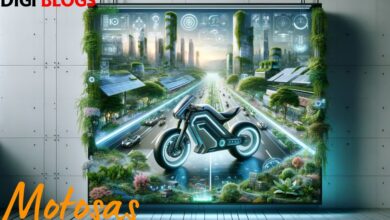Small Business Cybersecurity: Essential Tools and Practices

Small businesses often overlook the critical importance of cybersecurity, mistakenly believing that hackers only target larger enterprises. However, the reality is far from this misconception. In fact, small businesses are frequently targeted by cybercriminals due to their lack of robust security measures. Ignoring cybersecurity can lead to devastating consequences, including data breaches, financial loss, and reputational damage. To safeguard your business against these threats, it’s crucial to implement the right tools and practices. Here, we’ll explore seven essential cybersecurity measures that every small business should prioritize.
Understanding the Threat Landscape
Common Cyber Threats Faced by Small Businesses
Small businesses are not immune to cyber threats; in fact, they are often prime targets due to their perceived vulnerabilities. Some common cyber threats include:
Phishing Attacks: Cybercriminals send fraudulent emails or messages to trick employees into revealing sensitive information or downloading malicious software.
Ransomware: Malware that encrypts files on a victim’s computer, rendering them inaccessible until a ransom is paid. Small businesses are particularly vulnerable to ransomware attacks due to their limited resources for cybersecurity defenses.
Malware Infections: Malicious software designed to infiltrate and damage computer systems, steal sensitive information, or disrupt business operations.
Insider Threats: Employees or contractors who intentionally or unintentionally compromise the security of the organization, either through malicious actions or negligence.
Distributed Denial of Service (DDoS) Attacks: Cybercriminals flood a website or online service with an overwhelming amount of traffic, causing it to become inaccessible to legitimate users.
The Cost of Cyber Attacks: Why Prevention is Cheaper than Recovery
The financial impact of a cyber attack on a small business can be significant. Beyond the immediate costs of mitigating the attack and restoring operations, there are long-term consequences to consider, including:
Financial Loss: Cyber attacks can result in theft of funds, fraudulent transactions, or extortion demands, leading to direct financial losses for the business.
Reputation Damage: A data breach or cyber attack can erode customer trust and confidence in the business, resulting in reputational damage that may take years to repair.
Legal and Regulatory Consequences: Small businesses may face legal liabilities and regulatory fines for failing to adequately protect customer data or comply with cybersecurity regulations.
Operational Disruption: Cyber attacks can disrupt business operations, leading to downtime, lost productivity, and missed opportunities, ultimately impacting revenue and growth.
Recovery Costs: Recovering from a cyber attack can be costly, requiring investments in cybersecurity remediation, data recovery, and infrastructure upgrades to prevent future incidents.
By understanding the common cyber threats faced by small businesses and the potential costs of a cyber attack, business owners can take proactive steps to implement robust cybersecurity measures and protect their organizations from harm.
Secure Network Infrastructure
Implementing Firewalls and Intrusion Detection Systems
Firewalls act as a barrier between your internal network and the internet, monitoring and filtering incoming and outgoing network traffic based on predefined security rules. Intrusion Detection Systems (IDS) complement firewalls by actively monitoring network traffic for suspicious activity or signs of a potential cyber attack. Here’s how small businesses can effectively implement these security measures:
Firewall Deployment: Install and configure firewalls at the perimeter of your network to control traffic entering and leaving your organization. Choose firewalls that offer advanced features such as stateful packet inspection, application-layer filtering, and intrusion prevention capabilities.
Intrusion Detection Systems (IDS): Deploy IDS sensors throughout your network to continuously monitor traffic for signs of unauthorized access, malware infections, or suspicious behavior. Configure IDS to alert network administrators in real-time when potential threats are detected, allowing for prompt response and mitigation.
Securing Wi-Fi Networks
Wi-Fi networks are often targeted by cybercriminals seeking to gain unauthorized access to sensitive data or infiltrate corporate networks. Small businesses can enhance Wi-Fi security by implementing the following best practices:
Strong Encryption: Use WPA2 or WPA3 encryption protocols to secure Wi-Fi networks, ensuring that data transmitted between devices and access points is encrypted and protected from interception by unauthorized users.
Unique SSIDs and Passwords: Assign unique Service Set Identifiers (SSIDs) and strong, complex passwords to Wi-Fi networks to prevent unauthorized access. Avoid using default SSIDs or passwords provided by the router manufacturer, as these are easily guessable by attackers.
Guest Network Segmentation: Create separate guest Wi-Fi networks for visitors and guest devices, isolating them from the main corporate network to prevent unauthorized access to sensitive data or internal resources.
Regular Security Audits: Conduct periodic security audits of Wi-Fi networks to identify and address potential vulnerabilities, such as weak encryption settings, unauthorized access points, or outdated firmware.
By implementing robust network security measures, small businesses can effectively protect their IT infrastructure and sensitive data from cyber threats.
Strong Password Management
Importance of Complex Passwords and Multi-Factor Authentication
Passwords are the first line of defense against unauthorized access to your systems and accounts. However, using weak or easily guessable passwords can leave your business vulnerable to cyber attacks. Here’s why strong password management is crucial:
Complexity Matters: Encourage employees to create passwords that are complex and difficult to guess. A strong password should include a combination of uppercase and lowercase letters, numbers, and special characters. Avoid using easily guessable phrases or personal information, such as birthdays or names.
Multi-Factor Authentication (MFA): Implement multi-factor authentication wherever possible to add an extra layer of security beyond passwords. MFA requires users to provide additional verification, such as a code sent to their mobile device or biometric authentication, before gaining access to their accounts.
Educating Employees on Password Security and Hygiene
Employee education plays a crucial role in maintaining strong password security practices within the organization. Here are some key strategies for promoting password security and hygiene:
Training and Awareness Programs: Provide regular training sessions and awareness programs to educate employees about the importance of password security and best practices for creating and managing passwords securely.
Password Policies: Establish clear password policies that outline the requirements for creating and managing passwords within the organization. Require employees to use strong, complex passwords and regularly update them to reduce the risk of compromise.
Password Managers: Encourage the use of password management tools and applications that help employees generate, store, and manage complex passwords securely. Password managers can simplify the process of maintaining strong passwords across multiple accounts and platforms.
Regular Password Audits: Conduct regular audits of employee passwords to identify weak or compromised passwords that may pose a security risk. Prompt employees to update their passwords if they are found to be weak or easily guessable.
Regular Software Updates and Patch Management
Importance of Updating Operating Systems and Applications
Keeping software up to date is essential for maintaining a secure IT environment. Software vendors regularly release updates and patches to address known vulnerabilities and security flaws. Here’s why regular software updates are crucial:
Security Vulnerabilities: Outdated software may contain known security vulnerabilities that cybercriminals can exploit to gain unauthorized access to systems or compromise sensitive data. By installing updates promptly, businesses can protect themselves against these known vulnerabilities and reduce the risk of cyber attacks.
Software Stability and Performance: In addition to addressing security issues, software updates often include bug fixes and performance improvements that enhance the stability and functionality of applications. Regular updates can help ensure that systems and applications run smoothly and efficiently.
Automating Patch Management to Ensure Timely Updates
Manual patch management can be time-consuming and error-prone, especially for small businesses with limited IT resources. Automating patch management processes can help streamline the update process and ensure timely installation of critical security patches. Here’s how small businesses can automate patch management:
Patch Management Tools: Invest in patch management software or tools that automate the process of identifying, downloading, and deploying software updates and patches across the organization’s IT infrastructure. These tools can help businesses stay ahead of emerging threats by ensuring that systems are always up to date with the latest security patches.
Scheduled Maintenance Windows: Establish scheduled maintenance windows during off-peak hours to automatically install software updates and patches without disrupting business operations. By automating patch installation during these designated windows, businesses can minimize downtime and ensure that systems remain secure and up to date.
Monitoring and Reporting: Implement monitoring and reporting capabilities within patch management tools to track the status of software updates and patches across the organization. Regularly monitor patch deployment progress and generate reports to identify any gaps or issues that need to be addressed.
Data Encryption and Backup Solutions
Encrypting Sensitive Data to Prevent Unauthorized Access
Data encryption is a critical component of cybersecurity, particularly for protecting sensitive information from unauthorized access or interception. Here’s why small businesses should prioritize data encryption:
Confidentiality: Encryption ensures that sensitive data remains confidential by converting it into a scrambled format that can only be decrypted with the appropriate encryption key. This helps prevent unauthorized access to sensitive information, even if it falls into the wrong hands.
Compliance Requirements: Many regulatory frameworks and industry standards require organizations to encrypt sensitive data to protect customer privacy and comply with data protection regulations. By implementing encryption measures, small businesses can ensure compliance with legal and regulatory requirements.
Implementing Regular Data Backups to Protect Against Data Loss
Data backups are essential for protecting against data loss caused by hardware failure, cyber attacks, or other unforeseen events. Here’s why small businesses should implement regular data backup solutions:
Resilience Against Data Loss: Regular backups ensure that critical business data is protected and can be recovered in the event of data loss or corruption. By maintaining up-to-date backups, businesses can minimize downtime and quickly restore operations in the event of a disaster.
Ransomware Mitigation: In the event of a ransomware attack or data breach, having recent backups can help businesses avoid paying ransom demands and restore affected systems and data from backup copies. Regular backups are essential for ransomware mitigation and recovery efforts.
Redundancy and Disaster Recovery: Data backups provide redundancy and redundancy and disaster recovery capabilities, allowing businesses to recover from data loss or system failures quickly. By implementing off-site backups or cloud-based backup solutions, businesses can ensure that their data is protected against physical disasters such as fires, floods, or theft.
Employee Training and Awareness
Employee training plays a crucial role in enhancing cybersecurity posture within an organization.
Recognizing Phishing Attempts: Train employees to recognize common phishing techniques used by cybercriminals to trick individuals into revealing sensitive information or downloading malicious software. Educate them on how to identify suspicious emails, links, and attachments and encourage them to report any suspicious activity to the IT department.
Best Practices for Secure Password Management: Provide guidance on creating strong, complex passwords and using multi-factor authentication (MFA) to enhance account security. Educate employees on the importance of regularly updating passwords and avoiding password reuse across multiple accounts.
Partnering with Managed Security Service Providers (MSSPs)
Managed Security Service Providers (MSSPs) offer specialized expertise and resources to help small businesses protect their IT infrastructure and data from cyber threats. Here are some key benefits of choosing MSSPs:
Access to Expertise: MSSPs employ cybersecurity experts who have extensive knowledge and experience in identifying, mitigating, and preventing cyber threats. By partnering with an MSSP, small businesses can leverage the expertise of these professionals to enhance their cybersecurity posture and address complex security challenges.
24/7 Monitoring and Response: MSSPs provide continuous monitoring of network traffic, systems, and applications to detect and respond to security incidents in real-time. By outsourcing security monitoring and incident response to an MSSP, small businesses can ensure that potential threats are identified and addressed promptly, reducing the risk of data breaches and downtime.
Incident Response and Disaster Recovery Planning
Developing an Incident Response Plan for Cybersecurity Breaches
An incident response plan is essential for effectively managing and mitigating the impact of cybersecurity breaches. Here’s how small businesses can develop an incident response plan:
Identify and Assess Risks: Conduct a comprehensive risk assessment to identify potential cybersecurity threats and vulnerabilities that could impact your business. Assess the likelihood and potential impact of each threat to prioritize response efforts.
Establish Response Procedures: Define clear procedures and protocols for responding to cybersecurity incidents, including roles and responsibilities of key personnel, communication channels, and escalation processes. Ensure that all employees are trained on their roles and responsibilities within the incident response plan.
Testing and Updating Disaster Recovery Plans Regularly
Regular testing and updating of disaster recovery plans are essential for ensuring the effectiveness and resilience of your business’s response to cyber threats. Here’s how small businesses can test and update their disaster recovery plans:
Tabletop Exercises: Conduct tabletop exercises and simulations to test the effectiveness of your incident response and disaster recovery plans in a controlled environment. Identify areas for improvement and refine response procedures based on lessons learned from exercises.
Review and Update Plans: Regularly review and update your incident response and disaster recovery plans to reflect changes in the threat landscape, technology infrastructure, and business operations. Ensure that plans are up to date with the latest security best practices and regulatory requirements.
Collaborate with Stakeholders: Involve key stakeholders from across the organization, including IT, security, legal, and executive leadership, in the testing and updating of disaster recovery plans. Collaborate with external partners, such as vendors, customers, and industry peers, to share insights and best practices for incident response and recovery.
Conclusion
Cybersecurity is a critical concern for small businesses in today’s digital landscape. With cyber threats on the rise, it’s essential for small business owners to prioritize cybersecurity measures to protect their sensitive information and ensure the continuity of their operations. By implementing the essential tools and practices outlined in this article, small businesses can strengthen their defenses against cyber threats and mitigate the risk of data breaches, financial loss, and reputational damage.
As cybercriminals continue to evolve their tactics and target businesses of all sizes, it’s crucial for small businesses to remain vigilant and proactive in their approach to cybersecurity. Investing in robust network security infrastructure, implementing strong password management practices, regularly updating software and patch management, encrypting sensitive data, and providing ongoing employee training and awareness are key steps small businesses can take to safeguard their assets and mitigate cyber risks.
By adopting a proactive and comprehensive approach to cybersecurity, small businesses can protect their assets, safeguard their reputation, and maintain the trust and confidence of their customers and stakeholders in an increasingly digital world.
Check Also: https://rubmd.org/