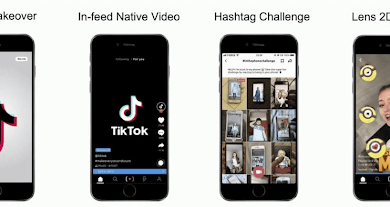VideoByte DVD Ripper is a powerful and versatile software designed to rip and convert DVD content into various digital formats. It allows users to extract media files, such as movies, videos, and audio tracks, from physical DVDs and transform them into compatible formats for different devices. Whether you’re looking to back up your DVD collection, create digital archives, or enjoy your DVDs on portable devices, VideoByte DVD Ripper provides an efficient solution.
With a user-friendly interface and advanced features, VideoByte DVD Ripper simplifies the entire process, making it accessible for both beginners and advanced users. It supports a wide range of output formats, including MP4, MKV, AVI, and more, ensuring that you can convert your DVD content to formats compatible with various media players, smartphones, tablets, and gaming consoles.
Key Features of VideoByte DVD Ripper
1. High-Quality DVD Ripping
VideoByte DVD Ripper stands out for its ability to rip DVDs while maintaining high video and audio quality. This feature is crucial for users who want to preserve the original quality of their DVD movies. Whether it’s a standard DVD or a high-definition one, VideoByte ensures minimal loss in quality during the ripping process.
2. Wide Range of Output Formats
One of the key benefits of VideoByte DVD Ripper is its extensive support for various output formats. It can convert DVD content to MP4, AVI, MKV, MOV, and other popular formats. This flexibility makes it easy to choose the most suitable format for your device, whether it’s an iPhone, Android phone, tablet, or gaming console.
3. Fast Ripping Speed
VideoByte DVD Ripper is designed to provide fast conversion speeds without compromising quality. Thanks to advanced GPU acceleration technology, it can rip and convert DVDs in a shorter amount of time compared to traditional DVD ripping software. This is particularly useful when dealing with large files or entire DVD collections.
4. Customizable Output Settings
The software allows users to customize various settings before converting their DVD content. You can adjust parameters such as resolution, bitrate, frame rate, and more. Additionally, you have the option to select specific chapters, audio tracks, and subtitles for more personalized output.
5. Built-in Video Editing Tools
For users who want to make modifications to their DVD content, VideoByte DVD Ripper includes built-in video editing tools. You can trim, crop, rotate, and add effects to your videos, making it easy to enhance or personalize your ripped content. This feature is especially helpful for removing unwanted scenes or creating highlight reels.
Why Use VideoByte DVD Ripper?
1. Preserving Your DVD Collection
DVDs are prone to damage over time due to scratches, wear and tear, and exposure to elements. Ripping your DVDs with VideoByte DVD Ripper allows you to create digital backups of your favorite movies and shows, ensuring they remain intact and accessible for years to come. By converting your DVDs to digital formats, you can also free up physical storage space in your home.
2. Accessing Your Media on Multiple Devices
In today’s digital age, having access to your media on different devices is essential. VideoByte DVD Ripper allows you to convert your DVD content into formats that are compatible with smartphones, tablets, laptops, and gaming consoles. Whether you’re traveling, commuting, or simply relaxing at home, you can enjoy your favorite DVD movies without needing a DVD player.
3. Convenient Media Management
With VideoByte DVD Ripper, you can easily organize and manage your media collection. Once converted into digital formats, your movies, TV shows, and videos can be stored in cloud services, external drives, or media servers, making it simpler to access and organize your library.
How to Use VideoByte DVD Ripper
Using VideoByte DVD Ripper is a straightforward process that can be completed in just a few steps:
1. Download and Install the Software
First, you need to download and install the VideoByte DVD Ripper software on your computer. The software is available for both Windows and macOS platforms, making it accessible to a wide range of users.
2. Load Your DVD
Insert the DVD you want to rip into your computer’s DVD drive. Once the DVD is loaded, launch the VideoByte DVD Ripper and click on the “Load DVD” button. The software will automatically detect the DVD and display its contents, including chapters, titles, and other information.
3. Select Output Format
After loading the DVD, choose the output format that best suits your needs. VideoByte DVD Ripper provides a wide range of format options, and you can select one based on the device you plan to use for playback.
4. Customize Settings (Optional)
If desired, you can customize the output settings such as resolution, audio tracks, and subtitles. You can also use the built-in video editor to make any necessary edits to the video before converting.
5. Start the Ripping Process
Once you’ve selected the output format and made any necessary customizations, click the “Rip All” button to begin the conversion process. The software will rip the DVD and save the output file to your specified location on your computer.
Supported Formats and Devices
VideoByte DVD Ripper offers broad support for a variety of devices and formats, making it a versatile tool for users with diverse needs. Some of the supported devices and formats include:
- Mobile Devices: iPhone, iPad, Android phones, tablets
- Media Players: VLC, Windows Media Player, QuickTime
- Gaming Consoles: PlayStation, Xbox
- Video Formats: MP4, MKV, AVI, MOV, WMV
- Audio Formats: MP3, WAV, FLAC, AAC
This extensive range of compatibility ensures that no matter what device you prefer, VideoByte DVD Ripper can deliver the format that works for you.
Advanced Features for Power Users
For users looking for more advanced features, VideoByte DVD Ripper has several additional functionalities that cater to specific needs:
1. DVD Decryption
VideoByte DVD Ripper is equipped with the ability to bypass encryption and protection mechanisms found on commercial DVDs. This allows users to rip copy-protected DVDs, which is especially useful for those who own DVDs with regional locks or DRM protections.
2. Batch Conversion
If you have multiple DVDs to rip, the batch conversion feature will save you a lot of time. VideoByte DVD Ripper can process multiple DVDs at once, converting them into digital formats simultaneously.
3. Multilingual Support
VideoByte DVD Ripper supports multiple languages, both in terms of its interface and subtitle options. You can choose subtitles in various languages or even import your own subtitle files if needed.
Pros and Cons of VideoByte DVD Ripper
Like any software, VideoByte DVD Ripper has its strengths and weaknesses. Here’s a balanced view of its pros and cons:
Pros:
- High-quality DVD ripping with minimal quality loss
- Support for a wide range of video and audio formats
- Fast ripping speed with GPU acceleration
- Customizable output settings for a personalized experience
- Built-in video editing tools for basic video modifications
- Ability to bypass encryption on copy-protected DVDs
Cons:
- Requires a paid license for full access to all features
- Limited advanced editing features compared to dedicated video editors
- May not support some older or obscure DVD formats
Conclusion: Is VideoByte DVD Ripper Worth It?
For anyone looking to digitize their DVD collection and enjoy their media on modern devices, VideoByte DVD Ripper is a reliable and user-friendly solution. With its ability to maintain high-quality output, support for a wide variety of formats, and customizable options, it’s an ideal choice for both casual users and power users alike.
Its fast ripping speeds, along with advanced features like DVD decryption and batch conversion, make it an excellent tool for those with large collections to manage. Despite a few limitations, such as the need for a paid license, VideoByte DVD Ripper offers a great balance of functionality, ease of use, and performance, making it well worth considering for your DVD ripping needs.