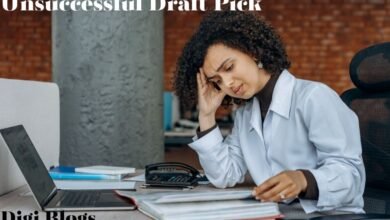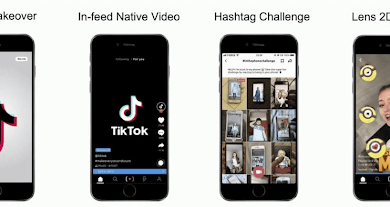7 Top Project Management Tools for All Businesses In 2023-24
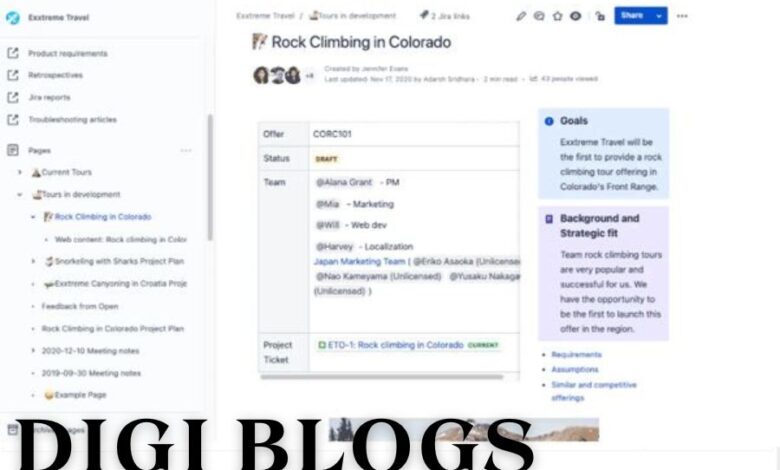
Project management is one of the core tenets of meaningful project outputs. Different businesses daily employ various project management tips and tricks for task management, evaluation, and planning. Without questioning the value of project management, it is still imperative to mention that manual project management can be time-consuming.
That is why project management tools are coming up in the market. They are digitized tools providing accessibility to your team’s data from any place. Further, collaboration, scheduling, reporting, and all such crucial aspects of managing one or multiple projects are accessible with a project management tool. It also supports different project methodologies. Moreover, automation of various manual tasks is another plus point. All in all, using project management tools is a win-win call.
So, to save you time if you’re pondering dozens of options, here we are with the seven top project management tools for all businesses in 2023. Let’s start with the first program on our list.
Monday Software
For startups, Monday software is a flexible substitute for project management software. It is intended to make work planning, prioritization, management, and execution more effective for teams of all sizes. It has great work management, resource, and CRM functions. It has an up-to-date user interface. Its seamless interfaces increase productivity. It offers data charting, time estimation, workflow automation, and other features.
Its customizable templates can also launch projects and monitor progress rapidly. Moreover, Monday software can maximize project planning from the beginning to the end, thanks to its many features. Its user-friendly project administration guarantees seamless collaboration at all times.
Pros
- As project details or available resources change, it helps monitor dependencies and adjust estimates accordingly.
- Fast execution is made possible by multi-project templates, flexible layouts, and dashboards.
- You can use its efficient task management system for general company-specific needs.
Cons
- Its large feature set results in a longer learning curve.
Pricing
Only vendors are authorized to provide you with an exact price quote for Monday software.
Confluence Software
Confluence software is another adaptable project management tool. It combines all team collaborations by offering a central portal where all group members can use tools for managing projects and data transfer. It can boost productivity because of the flexibility of its forms, scheduling, documentation, and integrations.
Due to its adaptable structure, it functions well for a wide range of teams and tasks.
Project management-related duties can be centralized using tools for content conception, tracking, and macro programming. Project management, status updates, and collaboration may now be managed from one software – Confluence software.
Pros
- It is a comprehensive option for project management due to its versatility and plenty of extensions.
- Sharing information and combining efforts is made simple by the easily accessible tools for collaboration.
- Confluence uses encryption and backups to guarantee the security of user data.
Cons
- It is noted that Confluence software loading might be sluggish at times.
Pricing
Confluence software is offered at four distinct price tiers. There’s a free version as well as alternatives for $5.75, $11.00, and an enterprise package.
Jira Software
Jira software is made to support agile teams in their planning, tracking, and collaboration of high-quality software development projects. It gives software development teams a platform to organize their work from conception to completion, ensuring that everyone collaborates with the project’s objectives and schedules.
Its project board also features an easy-to-use drag-and-drop interface that enables handling any part of the project in detail. It also can plan sprints, assign tasks to team members, monitor progress, and handle problems. Remarkably, more than 250,000 businesses rely on it, including well-known brands like ANZ Bank, BlackRock, Spotify, AppDynamics, and many more.
Pros
- It provides the option to customize workflows according to the requirements of your staff.
- Drag-and-drop automation is one of its characteristics for effective work management.
- Jira also offers a range of reports for in-depth analysis.
Cons
- Its reporting occasionally requires a little more time to proceed.
Pricing
Jira software has a free basic package. Then, its paid packages range between $8.15 to $16 per month. Moreover, it also offers an enterprise bundle for large settings.
ProWorkflow Software
ProWorkflow Software, another scalable option, provides comprehensive project management capabilities for businesses of all sizes. It also facilitates goal-setting, responsibility delegation, progress tracking, output monitoring, and project completion monitoring. Managers may monitor all of the ongoing projects and modifications on the dashboard.
All of the active projects are graphically represented on the project management dashboard. The program includes built-in chat, file transfer, and notification features facilitating real-time team communication. ProWorkflow software comes in desktop and mobile app versions and works with various third-party systems.
Pros
- It can easily manage several tasks at a time without any glitches.
- With easy access to any feature on the dashboard, staff members may save time and effort.
- It effectively tracks work time and generates reports on the success of the team.
Cons
- Sometimes, user preferences are erased with ProWorkflow updates.
Pricing
You can pick up ProWorkflow software for $20 to $30.
Kanbanchi
One of the few online applications with integrated capabilities and smooth cooperation for managing projects at the enterprise level is Kanbanchi. It supports Gantt charts, time tracks, and Kanban boards to facilitate visual work management and real-time communication. Its strong structure for project management, which is based on the agile technique, aids in task visualization and boosts overall productivity.
Users may create task lists, set deadlines, assign tasks to team members, and use the user-friendly Gantt chart feature to visualize altered work schedules with Kanbanchi. Some of its features, like the time tracker, make it easier to keep track of progress and gauge how productive team members are.4
Pros
- Kanbanchi’s’ Google Workspace integration customizes a facility’s workflow to avoid app disruptions.
- Its user-friendly UI and flexible tools make project administration easy.
- Its capabilities for managing tasks and tracking progress are helpful for day-to-day management tasks.
Cons
- Importing files from CSV files is complicated and requires manual modifications.
Pricing
Kabanchi offers a $7.95 Starter, $19.97 Professional, and bespoke Enterprise edition.
Taskworld
Thanks to its intuitive design, Taskworld has quickly become a leading alternative to more traditional forms of project management software. It tracks the hours worked to set appropriate targets, evaluate tactics, and pay expenses. The ease of use allows for the setting of priorities, the management of time, and the simplification of operations.
It equips a business center with powerful project management tools to guarantee the success of project activities and deliverables. With Taskworld’s built-in communication features, teamwork becomes even more efficient. The innovative approach to work management that it employs boosts productivity across the board.
Pros
- Taskworld is user-friendly for users of all skill levels.
- Multiple teams can easily coordinate their efforts thanks to the integrated communication tools.
- Using its intriguing style, color coding becomes easy.
Cons
- On rare occasions, it may slow down and require a restart.
Pricing
You can get Taskworld for free, with a premium edition costing $8/month and a business variant costing $15/month.
Projectric Software
Projectric is a simple and effective solution for managing projects, which helps businesses with planning, collaboration, and completion. Thanks to its intuitive UI and extensive feature set, teams of any size may reap the benefits. Through the automation of many processes and the provision of an intuitive interface for managing assets and activities, it streamlines project planning.
On top of that, it encourages collaboration for effective task completion, which in turn promotes teamwork. With its versatile features, you may get detailed reports on a project’s time, money, tasks, and more. Projectric is a real-time collaboration tool that helps corporate teams collaborate more effectively by increasing communication and openness.
Pros
- You may create to-do lists, assign tasks to others, set due dates, monitor progress, and much more with its help.
- Users may easily scan functions, completion rates, and anticipated results.
- It maintains projects on track and within budget and makes allocating resources to specific activities easy.
Cons
- To become thoroughly familiar with its features, users might experience a high learning curve.
Pricing
Projectric pricing begins at $39.99/user/month.
Conclusion
Using a project management tool can streamline a project’s daily task management, collaboration, reporting, and evaluation aspects. Furthermore, its automation tools are also helpful. Notably, project management tools provide different project methodologies so you can pick the one that suits your project objectives. All in all, a project management tool is a high-end solution to yield significant results. Above, we have outlined the seven top project management tools. Start your search for a reliable project management tool by exploring them.
You May Also Read: