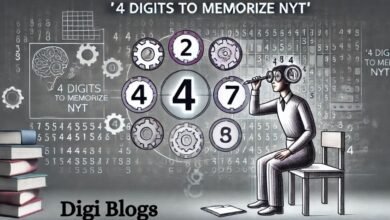Navigating Efficiency: The Ultimate Guide to Time Clock Apps With GPS
Did you know that time clock apps with GPS can revolutionize how your business tracks employee hours and improves efficiency? Gone are the days of manual time tracking and deciphering illegible handwriting. With innovative time clock app with gps, you can ensure accurate record-keeping and streamline payroll processes.
But how do you navigate the sea of options and find the perfect app for your business? In this ultimate guide, we will explore the benefits of time clock apps with GPS, key features to look for, top apps for small businesses, and best practices for implementation.
Stay tuned to discover how these apps can transform your workforce management and boost productivity.
Key Takeaways
- Real-time tracking of employee attendance and location for accurate monitoring and accountability.
- Automation and integration features streamline administrative tasks and reduce errors.
- GPS tracking, geofencing, and optimized routes help increase efficiency and reduce travel time.
- Consider business size, important features, cost, and user reviews when choosing a time clock app with GPS.
Benefits of Time Clock Apps With GPS
Using time clock apps with GPS provides numerous advantages for businesses of all sizes. These apps offer real-time tracking of employee attendance, allowing you to accurately monitor their time and location. With GPS integration, you can ensure that employees are where they need to be, whether it’s at a job site or a client meeting. This helps prevent time theft and ensures accountability among your workforce.
One of the key benefits of these apps is increased efficiency. By automating the time tracking process, you eliminate the need for manual record-keeping and reduce the chances of errors. This saves you valuable time and resources that can be allocated to more productive tasks. Additionally, the GPS feature helps optimize routes and schedules, reducing travel time and fuel costs.
Another advantage is improved transparency. With time clock apps, employees have access to their own attendance records, promoting transparency and trust within the organization. This also eliminates any discrepancies or disputes over hours worked, as everything is accurately recorded.
Furthermore, these apps provide valuable insights and data analytics. You can generate comprehensive reports on employee attendance, overtime, and productivity. This data helps you make informed decisions regarding scheduling, resource allocation, and performance evaluations.
Key Features to Look for in a Time Clock App With GPS
When selecting a time clock app with GPS, it’s important to consider key features that will meet the specific needs of your business. One essential feature to look for is real-time GPS tracking. This allows you to monitor the location of your employees in real-time, ensuring accurate time tracking and preventing time theft.
Another important feature is geofencing. Geofencing allows you to set up virtual boundaries around specific locations, such as job sites, and receive alerts when employees enter or leave those areas. This feature can help you ensure that employees are where they need to be and can improve overall productivity.
Additionally, a time clock app with GPS should have a mobile app that’s easy to use and navigate. Look for apps that have a simple interface and intuitive design, allowing employees to clock in and out quickly and easily.
Finally, it’s crucial to choose a time clock app with GPS that integrates with your existing payroll system. This will streamline your payroll processes and eliminate the need for manual data entry, saving you time and reducing the risk of errors.
Top Time Clock Apps With GPS for Small Businesses
To find the best time clock app with GPS for your small business, consider these top options that offer the features you need to effectively track employee time and location:
- TSheets: This popular app not only tracks employee time and GPS location but also offers features like automated timesheets, job scheduling, and real-time reporting. It integrates with various payroll and accounting software, making it easy to streamline your processes.
- Deputy: With Deputy, you can track employee attendance, breaks, and GPS location in real-time. It also allows you to create and assign tasks, manage schedules, and communicate with your team. The app provides detailed reports and integrates with payroll systems to simplify your administrative tasks.
- Timesheet Mobile: This app offers GPS tracking, geofencing, and accurate timekeeping. It allows you to set up job sites and monitor employee clock-ins and outs. Timesheet Mobile also provides detailed reports and integrates with popular accounting software.
These time clock apps with GPS are designed to help small businesses effectively track employee time and location. They offer a range of features to streamline your processes and ensure accurate record-keeping. Consider your specific needs and choose the app that best fits your business requirements.
How to Choose the Right Time Clock App With GPS for Your Business
Consider your business needs and priorities when choosing the right time clock app with GPS. With so many options available, it’s important to find one that aligns with your specific requirements.
Start by assessing your business size and the number of employees you have. Some apps may be better suited for small businesses, while others are designed to handle the needs of larger organizations.
Next, consider the features that are most important to you. Are you looking for real-time GPS tracking, geofencing capabilities, or detailed reporting? Think about what’ll make managing your employees’ time and attendance easier and more efficient.
Additionally, take into account your budget and the cost of the app. While it’s important to find a solution that meets your needs, it’s equally important to stay within your budget. Look for apps that offer a free trial or a demo so you can test them out before committing.
Lastly, read reviews and seek recommendations from other business owners in your industry. Their experiences can provide valuable insights and help you make an informed decision.
Best Practices for Implementing Time Clock Apps With GPS
To successfully implement time clock apps with GPS, establish clear guidelines and provide thorough training to ensure your employees understand how to accurately use the app for tracking their time and attendance. This won’t only streamline the process but also ensure that everyone is on the same page. Here are some best practices to consider:
- Clearly communicate the purpose and benefits of using the time clock app with GPS. Let your employees know how it will help them and the organization as a whole.
- Set expectations regarding when and how often employees should use the app. Make sure they understand the importance of accurate time tracking and how it impacts payroll and scheduling.
- Provide step-by-step instructions and hands-on training on how to use the app. This will help alleviate any confusion or concerns and ensure that everyone knows how to navigate the features effectively.
Conclusion
In conclusion, time clock apps with GPS offer numerous benefits for small businesses, including increased efficiency and accuracy in tracking employee time and location. When choosing the right app, consider key features such as real-time tracking, geofencing, and integration capabilities.
Some top options for small businesses include TSheets, Deputy, and Time Clock Wizard. Implementing these apps requires clear communication and training for employees. By following best practices, businesses can effectively streamline their time tracking processes and improve overall productivity.
You Must Read: How to Secure Your Business Assets with a Comprehensive CCTV Network